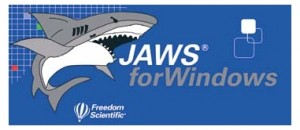
“A website’s success often hinges on its ability to attract and engage visitors. Even users with visual impairments should have a seamless experience. Ensure your website is accessible by:
- Employing a clear and intuitive layout.
- Using descriptive and meaningful page titles and element names.
- Providing alt text for all images to convey visual information.
These measures not only enhance user experience but also improve your website’s search engine ranking.”
Heading tag
When you put headings anywhere on your website, you are giving a great service to all of your blind visitors especially screen reader users right away. A screen reader is a software used by visually impaired people to read any information displayed on the screen like your blog title! By pressing the arrow keys, your blind visitors can eventually locate the contents they are looking for but it is going to take some time. However, by using (h1 to h6) tag, it would become easier for them to go directly to a section they prefer say the latest article you’ve posted. With the help of a keystroke, they can land on the title without reading the unnecessary information.
Proper naming of all pages your website has
Links will bring your blind visitors to another part of your site that’s why you should consider to name the individual page according to their purpose. If the page is about your contact information, you may want the title to be “Contact me” or “Here’s my contact info” without again, those unnecessary information like your homepage name, the description etc.
Label your form fields correctly for accessibility purposes
There’s this one time when I was browsing the net and found a blog. I decided to contact the author of that blog to inquire something. However when I was already in the contact form ready to write my message, I discovered a problem. I couldn’t locate the correct fields because there were no proper labels. So I contacted the blog admin about it and fortunately they responded immediately saying that they would correct the problem as soon as possible.
This is not just for the edit fields, but for other objects on the site as well. If you can use a more accessible object, we, (blind visitors of your website) would certainly appreciate it.
The alt attribute
Putting images on your site is definitely a wonderful way of attracting visitors. But improper naming of images can also affect the number of your blind visitors. Why bother? Because your blind visitors can also contribute to your website’s development. Even most of the time they can’t click your ads, however, they can read some information about your products including reviews and price comparison which they can share the link to their friends and ask them to also visit your site. all of these will be possible if they know the product name especially when it’s in the alt text.
How does proper naming of an image affect your blind visitors?

Now imagine a blind person using a screen reader encountering an improperly labeled image. Instead of useful information, they would hear a string of meaningless letters and numbers from your alt text.

I’m sure a blind person would appreciate it more if they encountered an image with a description like the one in this last example.
Conclusion
In today’s digital marketplace, accessibility plays a crucial role in building trust and ensuring a positive experience for all users, including persons with disabilities (PWDs). Blind visitors, for example, visit websites expecting to easily find information about the products they’ve bought or are considering buying. Unfortunately, many are met with frustration due to inaccessible features, such as missing alt text for images, poorly labeled buttons, or complex navigation structures that screen readers struggle to interpret. This often leaves them disappointed, not because the product itself is inadequate, but because they can’t access the details they need to make an informed decision.
As a website owner or seller, ensuring accessibility is not just about compliance—it’s about showing respect and consideration for all users. People with disabilities are not asking for free products or special treatment; they simply want equal access to information. By making your website accessible, you demonstrate an inclusive mindset and a commitment to providing a better experience for everyone. This can significantly improve your reputation, increase customer satisfaction, and ultimately lead to stronger business growth.
Image source: Free Digital Photos

Nice article. I also suggest to write one about the benefits of having a blind visitors. Because sometimes site owners think that the blind community is just small so they don’t bother to consider these important things. Keep it up.
Thanks for the nice words Evangeline. You’re right. Even blind can buy their product. That’s why it is important to make sure that the website is accessible for screen readers.